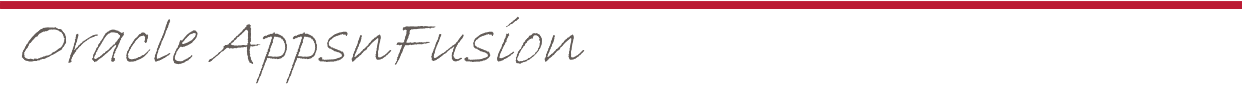After the Service Contract Import functionality has been introduced, its been a rough ride to understand the interface table and identify bare minimum fields that are required to populate to import a contract successfully. To overcome that, the developer’s of Service Contract Import program built a Service Contract Import Test Program that uses a sample contract and populates required columns in interface tables that can create a replica of the original contract. This program is just a testing tool to understand the import functionality behavior.
To get more details about Service Contract Import Program you can visit following posts :-
There are SIX interface tables created for this interface :-
OKS_HEADERS_INTERFACE
OKS_LINES_INTERFACE
OKS_COVERED_LEVELS_INTERFACE
OKS_USAGE_COUNTERS_INTERFACE
OKS_SALES_CREDITS_INTERFACE
OKS_NOTES_INTERFACE